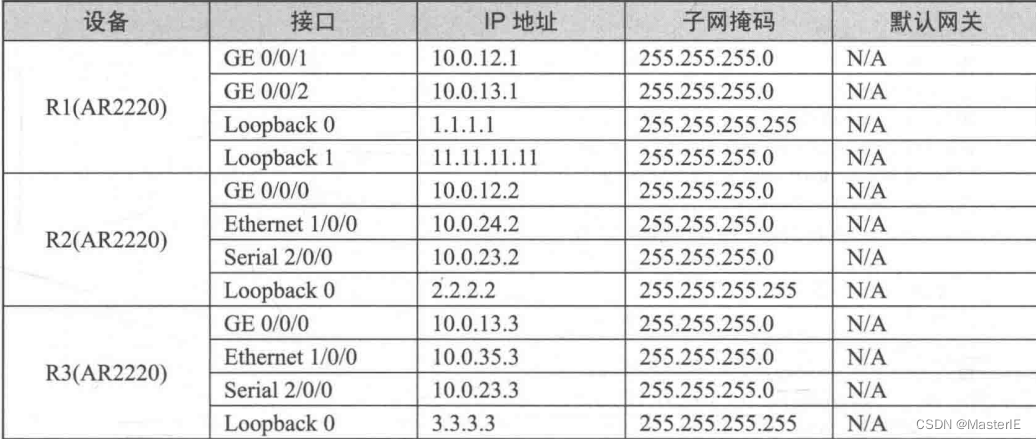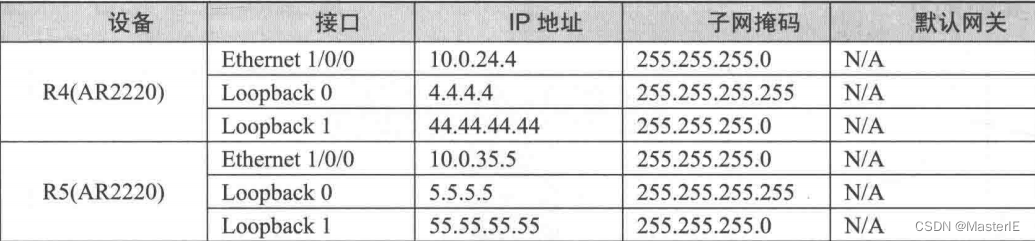1.1 OSPF基本配置 |
您所在的位置:网站首页 › ospf 优先级配置命令 › 1.1 OSPF基本配置 |
1.1 OSPF基本配置
|
实验拓扑
1.基本配置
地址规划就不演示了,配置完可以ping测试一下 [R1]dis ip int brief //使用此命令查看接口的IP地址 *down: administratively down ^down: standby (l): loopback (s): spoofing The number of interface that is UP in Physical is 3 The number of interface that is DOWN in Physical is 1 The number of interface that is UP in Protocol is 3 The number of interface that is DOWN in Protocol is 1 Interface IP Address/Mask Physical Protocol GigabitEthernet0/0/0 unassigned down down GigabitEthernet0/0/1 10.0.12.1/24 up up GigabitEthernet0/0/2 10.0.13.1/24 up up NULL0 unassigned up 2.OSPF配置 [R1]ospf 1 router-id 1.1.1.1 //进入OSPF进程 [R1-ospf-1]a 0 //进入区域0(骨干区域) [R1-ospf-1-area-0.0.0.0]network 10.0.12.1 0.0.0.0 //宣告网段 [R1-ospf-1-area-0.0.0.0]network 10.0.13.1 0.0.0.0 [R1-ospf-1-area-0.0.0.0]network 1.1.1.1 0.0.0.0 [R1-ospf-1-area-0.0.0.0]network 11.11.11.11 0.0.0.0 [R2]ospf 1 router-id 2.2.2.2 [R2-ospf-1]a 0 [R2-ospf-1-area-0.0.0.0]network 10.0.12.2 0.0.0.0 [R2-ospf-1-area-0.0.0.0]network 10.0.23.2 0.0.0.0 [R2-ospf-1-area-0.0.0.0]network 2.2.2.2 0.0.0.0 [R2-ospf-1-area-0.0.0.0]a 1 [R2-ospf-1-area-0.0.0.1]network 10.0.24.2 0.0.0.0 [R3]ospf 1 router-id 3.3.3.3 [R3-ospf-1]a 0 [R3-ospf-1-area-0.0.0.0]network 10.0.13.3 0.0.0.0 [R3-ospf-1-area-0.0.0.0]network 10.0.23.3 0.0.0.0 [R3-ospf-1-area-0.0.0.0]network 3.3.3.3 0.0.0.0 [R3-ospf-1-area-0.0.0.2]network 10.0.35.3 0.0.0.0 [R4]ospf 1 router-id 4.4.4.4 [R4-ospf-1]a 1 [R4-ospf-1-area-0.0.0.1]network 10.0.24.4 0.0.0.0 [R4-ospf-1-area-0.0.0.1]network 4.4.4.4 0.0.0.0 [R4-ospf-1-area-0.0.0.1]network 44.44.44.44 0.0.0.0 [R5]ospf 1 router-id 5.5.5.5 [R5-ospf-1]a 2 [R5-ospf-1-area-0.0.0.2]network 10.0.35.5 0.0.0.0 [R5-ospf-1-area-0.0.0.2]network 5.5.5.5 0.0.0.0 [R5-ospf-1-area-0.0.0.2]network 55.55.55.55 0.0.0.0 [R5]dis ospf p b \\可以使用此命令查看邻居是否建立完成,状态为full为成功建立 OSPF Process 1 with Router ID 5.5.5.5 Peer Statistic Information ---------------------------------------------------------------------------- Area Id Interface Neighbor id State 0.0.0.2 Ethernet1/0/0 3.3.3.3 Full ---------------------------------------------------------------------------- [R2-ospf-1]silent-interface Ethernet 1/0/0 //配置搞接口为静默接口,静默接口不能接收或者发送OSPF报文 [R2-ospf-1-area-0.0.0.0]authentication-mode simple plain huawei //配置区域认证,只有相同认证包括密码相同才能继续建立正常的邻居 |
【本文地址】
今日新闻 |
推荐新闻 |